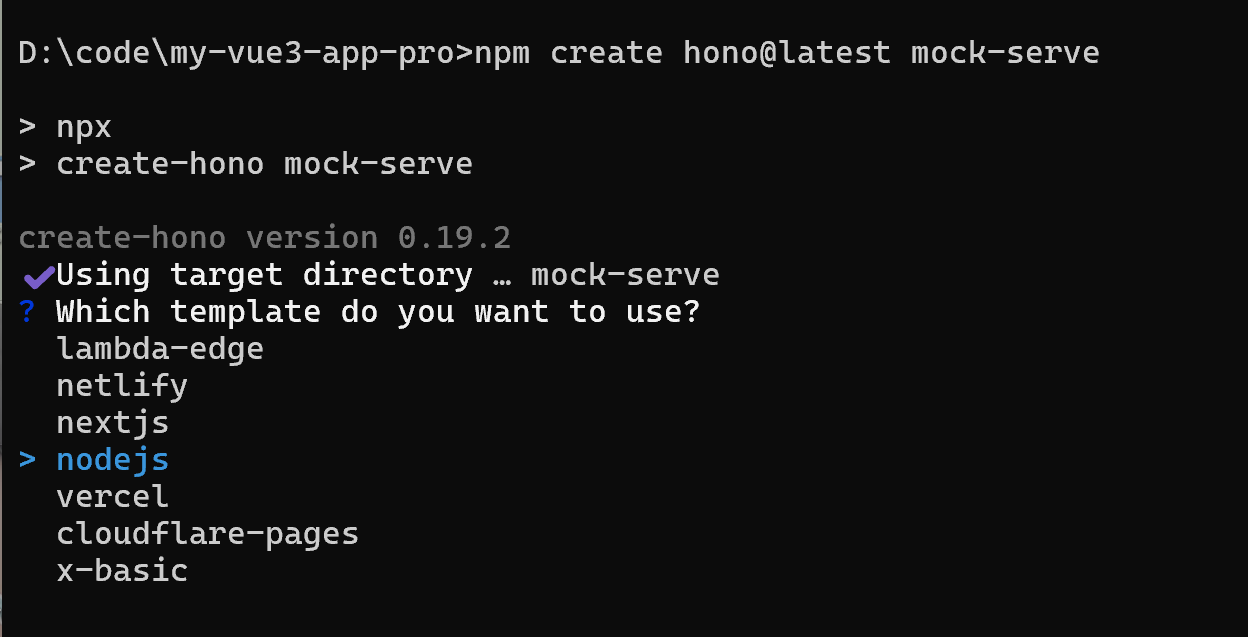1
2
3
4
5
6
7
8
9
10
11
12
13
14
15
16
17
18
19
20
21
22
23
24
25
26
27
28
29
30
31
32
33
34
35
36
37
38
39
40
|
import { serve } from "@hono/node-server";
import { Hono } from "hono";
import { cors } from "hono/cors";
import { proxy } from "hono/proxy";
import { fakerZH_CN } from "@faker-js/faker";
const app = new Hono();
app.use(cors());
app.get("/api/user", (c) => {
return c.json({
data: {
name: fakerZH_CN.person.fullName(),
age: fakerZH_CN.person.sex()
},
code: 200,
message: 'success'
})
});
app.all("*", async (c) => {
const targetUrl = new URL(c.req.url);
targetUrl.host = "localhost:3000";
return proxy(targetUrl, c.req);
});
serve(
{
fetch: app.fetch,
port: 3001,
},
(info) => {
console.log(`Server is running on http://localhost:${info.port}`);
}
);
|